5 Main Differences Between Print and Online Graphic Design
Graphic design is critical in making marketing effective.
But, unfortunately, you can't just take one well-designed piece and transfer it to another form of advertising. It just doesn't work that way.
Graphic designers are trained to know how to design for the two forms. Here's a glimpse of what they know…just in case you want to try it yourself.
5 Main Differences Between Print and Online Graphic Design
1. Print is tactile
When you think of print, you think of a more tactile experience, such as texture, smell, and shape.
This lends itself to a different experience than online. When printing materials, you might try letterpress, embossing, or debossing, which reaches out to one's senses in another way than online.
2. Web is flexible
However, using different browsers can change the web designer's original layout, requiring testing with various browsers and operating systems.
3. Color differences
Color is another way that print and web design differ.
There are different color spaces for attaining the correct color in print versus on the web. You either use CMYK for print or RGB for the web and knowing the difference will make your images and design shine.
You'll need to know how to use Pantone colors to create the colors from print that you want online.
4. Font variances
Desktop fonts and web fonts are different.
Besides the basic rules, anything goes in print. For example, you want to avoid clashing styles and give plenty of space between letters and lines. Also, cut down on dangling text fragments and focus on creating a clean alignment.
But in web design, you must make sure it is legible online by using sans-serif or an unembellished serif. Designers have less control over how fonts display across various devices, so enhancing readability (as much as possible) is vital.
5. File modifications
Deciding on a file type is essential in design.
However, before deciding on a file type, you should first consider the destination of your piece. For example, the TIFF file extension is a good choice if you're designing for print because it can be compressed without sacrificing quality.
If you are designing for the web, two file formats will only work: GIF and SVG. GIF offers the ability to use transparency and animation. But it's worth noting that this format isn't ideal for high-resolution photographs due to its limited color capabilities. In that case, the SVG format works best to preserve quality regardless of how it's scaled.
This is the tip of the iceberg in web and print design differences.
If you need insight on graphic design for your next print project, reach out to us! We would love to help you create the right image for your business.

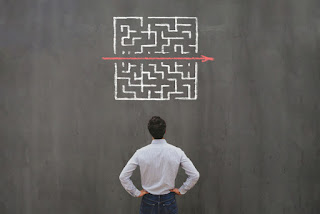


Comments
Post a Comment